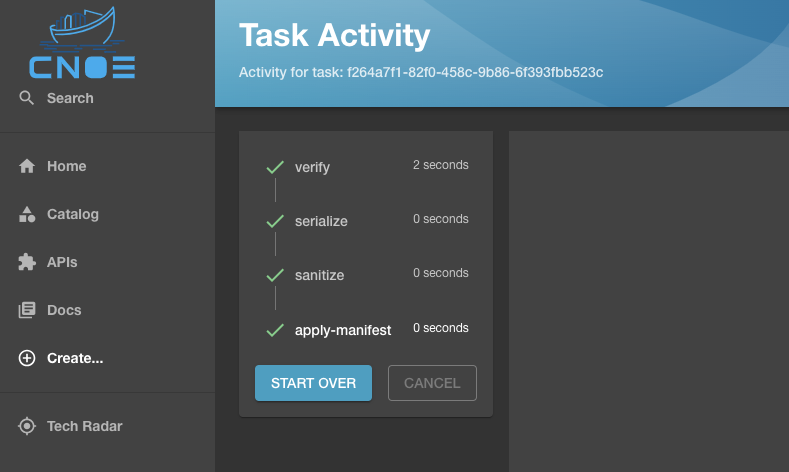Templating of CRDs / XRDs
The CNOE CLI allows you to create Backstage developer workflows from existing Kubernetes Custom Resource Definitions (CRDs) and Crossplane Composite Resource Definitions (XRDs).
This is proven particularly useful for in-house Kubernetes controllers for which there is a need for integration with Backstage.
Template Generation
As shown below, the ./cnoe template crd command allows you to specify an input
directory for stored CRD specifications, the template that needs to be populated
with the list of converted CRDs, and configuration knobs to set the
name, title, and description of the generated template.
The generated templates are stored in the defined output directory.
Generate backstage templates from supplied CRD and XRD definitions
Usage:
cnoe template crd [flags]
Flags:
-h, --help help for crd
--templateDescription string sets the description of the template
--templateName string sets the name of the template
--templateTitle string sets the title of the template
-v, --verifier stringArray list of verifiers to test the resource against
Global Flags:
-c, --collapse if set to true, items are rendered and collapsed as drop down items in a single specified template
--depth uint32 depth from given directory to search for TF modules or CRDs (default 2)
-i, --inputDir string input directory for CRDs and XRDs to be templatized
-p, --insertAt string jq path within the template to insert backstage info (default ".spec.parameters[0]")
-o, --outputDir string output directory for backstage templates to be stored in
--raw templatePath prints the raw open API output without putting it into a template (ignoring templatePath and `insertAt`)
-t, --templatePath string path to the template to be augmented with backstage info
Example
You require the list of CRDs that you want to convert, and a Backstage template:
Custom Resource Definitions
For this example, let us look at the CRDs available in the CNOE CLI repository. In particular, the CRDs for Amazon Controllers for Kubernetes (ACK). There is approximately 120 sample ACK CRDs in the example repo.
The Backstage Scaffolding Template
You can choose a scaffolding template of your choice to pass to the tool for it to augment it with the list of converted CRD elements. For this example we choose the k8s-apply-template available in the CNOE CLI repository.
apiVersion: scaffolder.backstage.io/v1beta3
kind: Template
metadata:
name: deploy-resources
title: Deploy Resources
description: Deploy Resource to Kubernetes
spec:
owner: guest
type: service
# these are the steps which are rendered in the frontend with the form input
parameters:
- title: Choose AWS Resources
description: Select a AWS resource to add to your repository.
properties:
path:
type: string
description: path to place this file into
default: kustomize/base
name:
type: string
description: name of this resource. This will be the name of K8s object.
required:
- awsResources
- name
steps:
- id: serialize
name: serialize
action: roadiehq:utils:serialize:yaml
input:
data:
apiVersion: ${{ parameters.apiVersion }}
kind: ${{ parameters.kind }}
metadata:
name: ${{ parameters.name }}
namespace: ${{ parameters.namespace }}
spec: ${{ parameters.config }}
- id: sanitize
name: sanitize
action: cnoe:utils:sanitize
input:
document: ${{ steps['serialize'].output.serialized }}
- id: apply
name: apply-manifest
action: cnoe:kubernetes:apply
input:
namespaced: true
manifest: ${{ steps['sanitize'].output.sanitized }}
metadata and spec.parameters elements are placeholders that will be
overwritten by the tool when doing the conversion. However, the steps remain
as the primary set of actions later on to be taken by Backstage to deploy the
generated templates.
The set of steps for the scaffolder are pretty self explanatory but stating the
obvious, the first two steps serialize and sanitize the yaml document corresponding
to the converted CRD, and the last step deploys the CRD to a target Kubernetes
cluster.
Conversion
Run the command below:
❯ cd ~/cnoe-cli
❯ ./cnoe template crd \
--inputDir examples/ack-crds \
--outputDir /tmp/templates-ack-deploy \
--templatePath config/templates/k8s-apply-template.yaml \
--templateName deploy-ack-resource \
--templateTitle "Deploy ACK Resource" \
--templateDescription "Deploy ACK Resource to Kubernetes" \
-c
The output in the /tmp/templates-ack-deploy should look like below:
drwxr-xr-x 119 user wheel 3.7K Aug 7 23:26 resources
drwxr-xr-x 4 user wheel 128B Aug 7 23:26 .
-rw-r--r-- 1 user wheel 15K Aug 8 19:25 template.yaml
drwxrwxrwt 68 root wheel 2.1K Aug 8 19:34 ..
With the template augmented to have all the resources:
redepiVersion: scaffolder.backstage.io/v1beta3
kind: Template
metadata:
name: deploy-ack-resource
title: Deploy ACK Resource
description: Deploy Resource to Kubernetes
spec:
owner: guest
type: service
parameters:
- properties:
name:
description: name of this resource. This will be the name of K8s object.
type: string
path:
default: kustomize/base
description: path to place this file into
type: string
resources:
type: string
enum:
- acm.services.k8s.aws.Certificate
- apigatewayv2.services.k8s.aws.API
- apigatewayv2.services.k8s.aws.Authorizer
- apigatewayv2.services.k8s.aws.Deployment
- apigatewayv2.services.k8s.aws.Integration
- apigatewayv2.services.k8s.aws.Route
- apigatewayv2.services.k8s.aws.Stage
- apigatewayv2.services.k8s.aws.VPCLink
- applicationautoscaling.services.k8s.aws.ScalableTarget
- applicationautoscaling.services.k8s.aws.ScalingPolicy
- cloudfront.services.k8s.aws.CachePolicy
- cloudtrail.services.k8s.aws.EventDataStore
- cloudtrail.services.k8s.aws.Trail
...
dependencies:
resources:
oneOf:
- $yaml: resources/acm.services.k8s.aws.certificate.yaml
- $yaml: resources/apigatewayv2.services.k8s.aws.api.yaml
- $yaml: resources/apigatewayv2.services.k8s.aws.authorizer.yaml
- $yaml: resources/apigatewayv2.services.k8s.aws.deployment.yaml
- $yaml: resources/apigatewayv2.services.k8s.aws.integration.yaml
- $yaml: resources/apigatewayv2.services.k8s.aws.route.yaml
- $yaml: resources/apigatewayv2.services.k8s.aws.stage.yaml
- $yaml: resources/apigatewayv2.services.k8s.aws.vpclink.yaml
- $yaml: resources/applicationautoscaling.services.k8s.aws.scalabletarget.yaml
- $yaml: resources/applicationautoscaling.services.k8s.aws.scalingpolicy.yaml
- $yaml: resources/cloudfront.services.k8s.aws.cachepolicy.yaml
- $yaml: resources/cloudtrail.services.k8s.aws.eventdatastore.yaml
- $yaml: resources/cloudtrail.services.k8s.aws.trail.yaml
...
steps:
- id: serialize
name: serialize
action: roadiehq:utils:serialize:yaml
input:
data:
apiVersion: ${{ parameters.apiVersion }}
kind: ${{ parameters.kind }}
metadata:
name: ${{ parameters.name }}
namespace: ${{ parameters.namespace }}
spec: ${{ parameters.config }}
- id: sanitize
name: sanitize
action: cnoe:utils:sanitize
input:
document: ${{ steps['serialize'].output.serialized }}
- id: apply
name: apply-manifest
action: cnoe:kubernetes:apply
input:
manifest: ${{ steps['sanitize'].output.sanitized }}
namespaced: true
Importing to Backstage
The generated template can then registered with Backstage by pushing it to a repository and analyzing the generated content. With a valid template, the analysis would be successfully validated and you can import the template into Backstage.
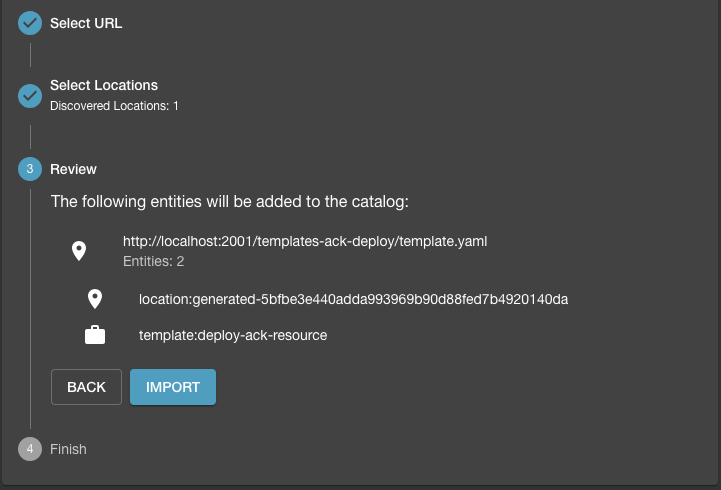
It would show up in the list of available templates (in this case the service template to "Deploy ACK Resources"):
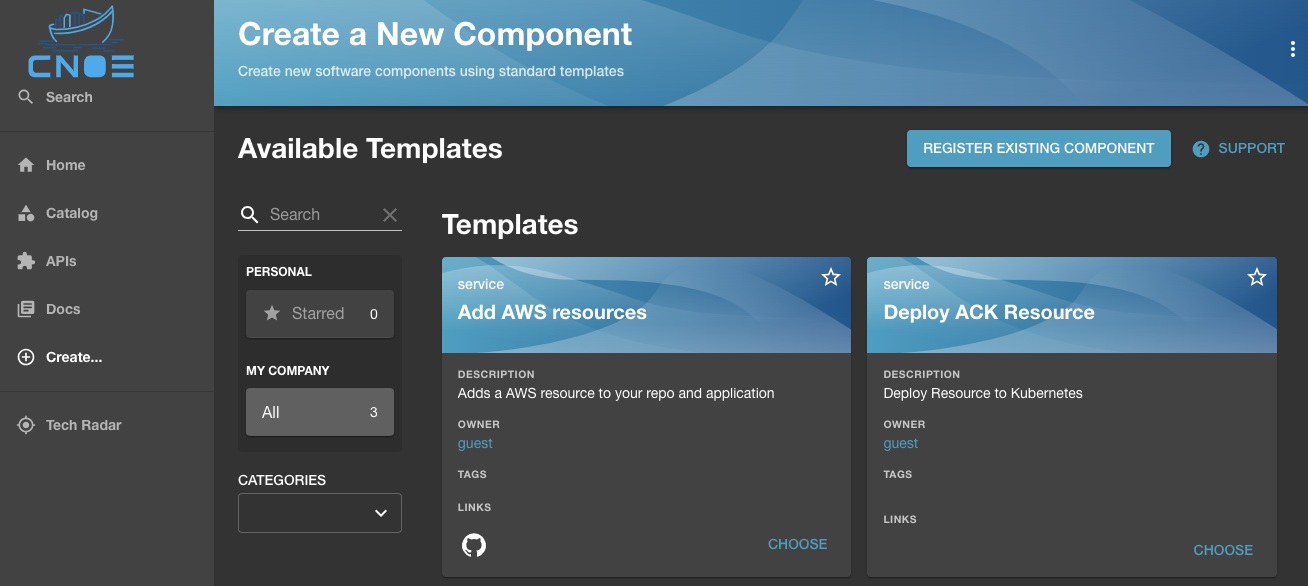
Choosing the template would load all the resources dynamically generated for the template. In case of Amazon Controller for Kubernetes (ACK), it will be the list of over 180 resources that we created from the available CRDs.
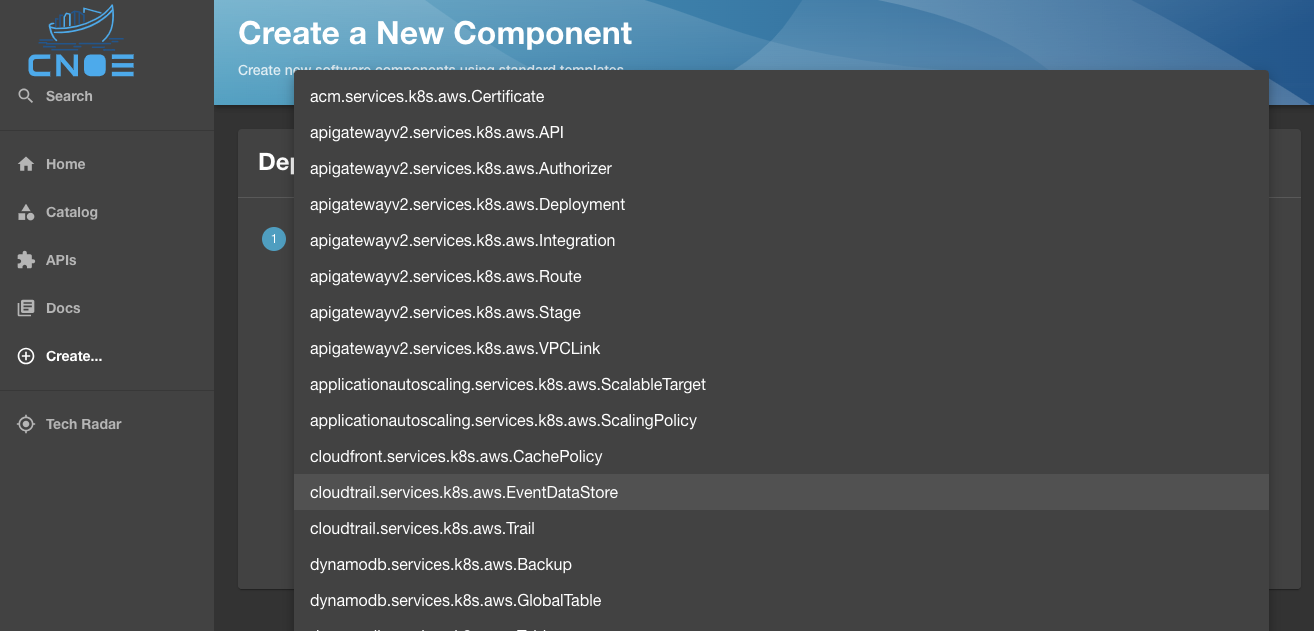
Once the desired resource is selected, the Backstage UI will be populated with the list of all properties that can be configured for this CRD, with the Backstage template validating the presence of required properties before you can proceed:
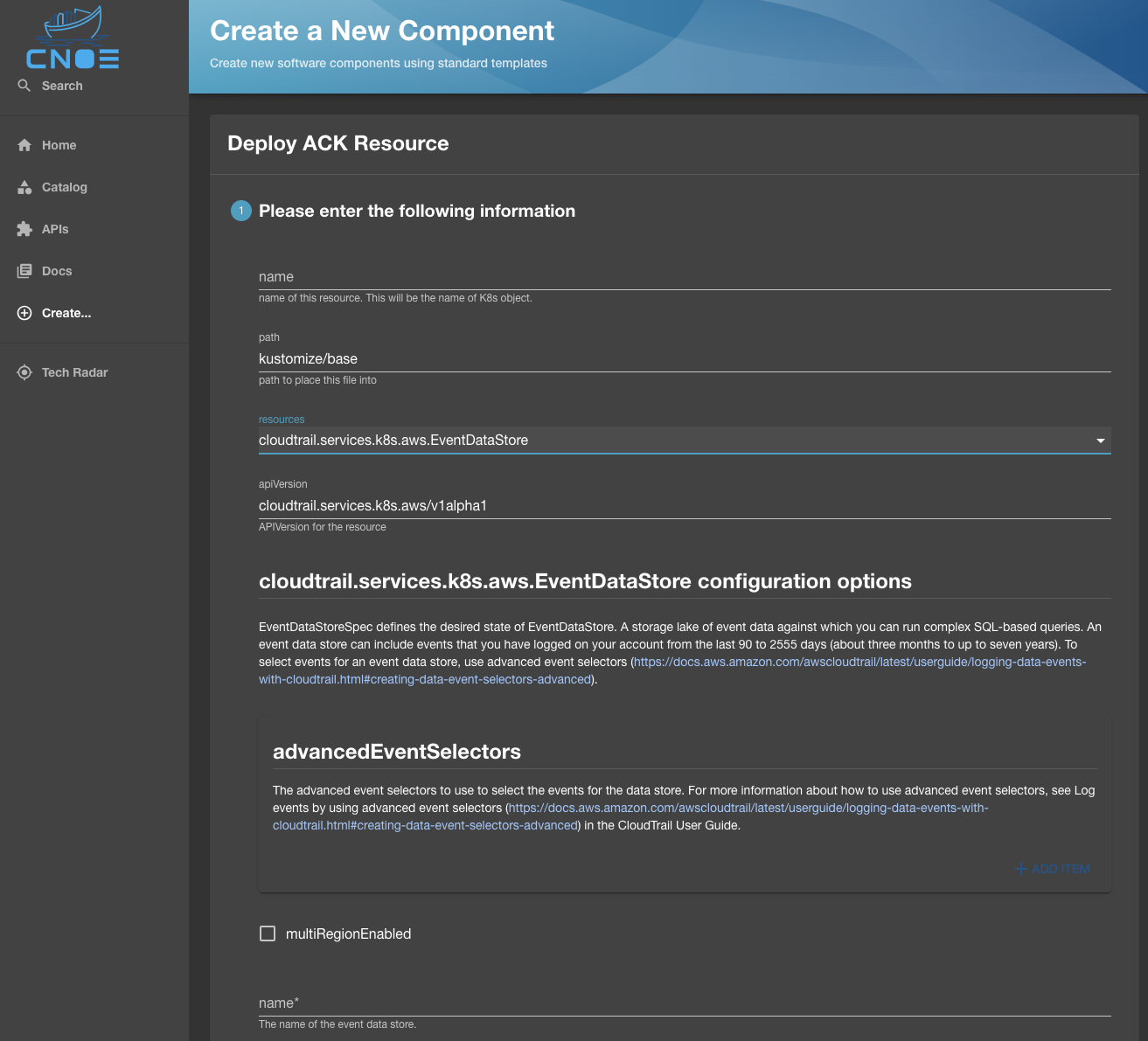
Once the properties are defined, the resource is hydrated for deployment to Kubernetes:
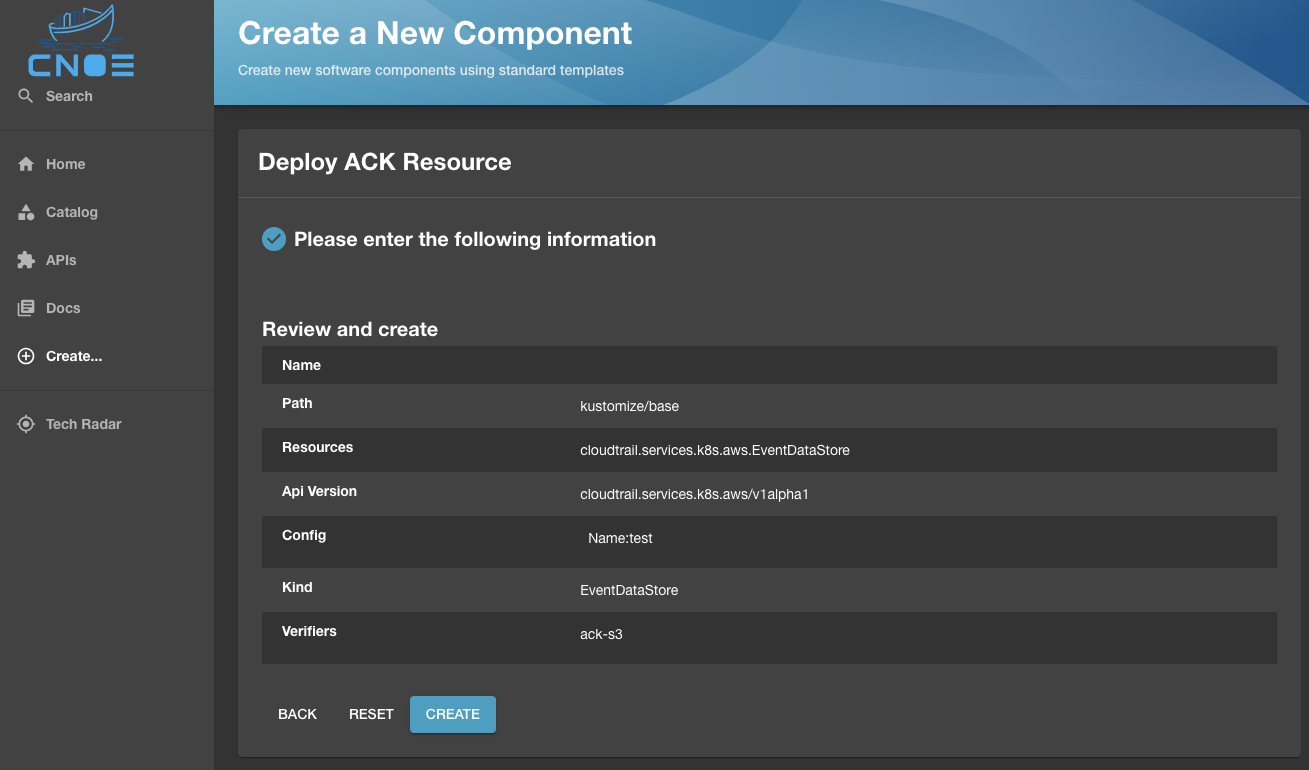
Where deploying the resource will result in running the Backstage scaffolder and getting the resource deployed to a target cluster as configured in your template: